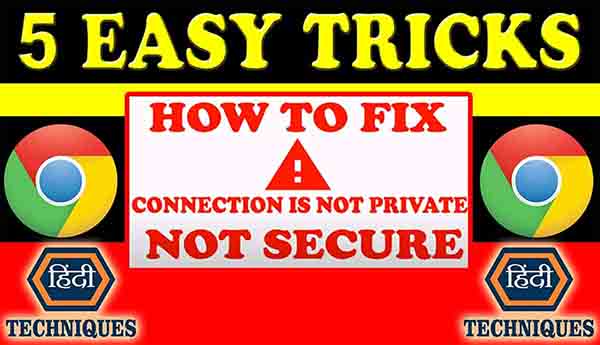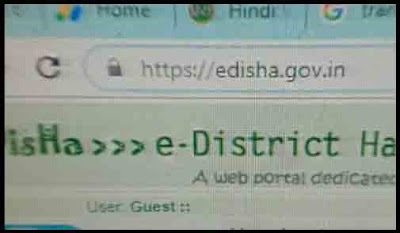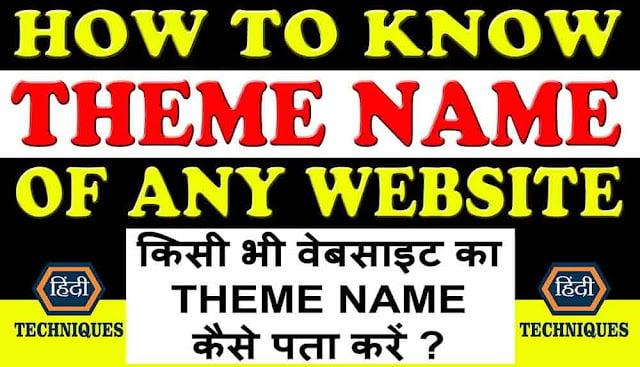Last updated on December 31st, 2022 at 04:11 pm
How to solve your connection to this site is not secure
Friends, today we are going to tell you that whenever you use Google Chrome browser, you get an error.
” your connection to this site is not secure “
As shown in the photo below.
or
your connection is not private google chrome
Why showing your connection is not private
why chrome says your connection is not private
How to fix your connection is not private
Today we are going to tell you five such ways to solve your connection is not private google chrome andyour connection to this site is not secure errors , which probably no one has told you guys, if this error comes with you too, stay on our blog, we are going to tell you five easy ways.
first you click where not secure appears in your browser,
then click on the setting, so that there are many options in your browser settings.
As shown in the photo below.
Then you will see…
When you see all these options, then you first reset the permission.
After reset permission, you have to allow all options. you have to do block ads and block the automatic download. Allow all others, then refresh and reopen and see website open in secure mode or not?
if not try second method
If your problem is not solved you can try second method. The second method is first you open browser setting…
As shown in the photo below.</b >
after open the setting clear all browsing history and erase all cookies,After that you refresh your browser and then check. Whether your browser opens in safe mode.
If your problem is not solved you can try third method. The third method is if you have face your connection is not private then something like this will look…
now click on advance and you will see new options like below…
now click on proceed to (unsafe).
Then you will see that your website has been opened and you can do your work on it,
but this method is a bit un-secure because you cannot do any sensitive work on it because it runs in un-secure mode,in this mode someone can read and edit your information like a mediator so be carefull.
if you want to do any sensitive work then wait for our next method.
How to bypass your connection is not private error ?
Our fourth method is to solve “your connection is not private“ and ” your connection is not secure“ is that if you using Google Chrome browser and you face these errors then go to the URL section of browser for and see https:// is available or not available you must be replace it by https://.
if you dont able to type then</span ></span > copy this from any other website and paste before your website URL then refresh and see again your website is open in secure mode or not just like given below
Before
After
When you paste HTTPS, Not Secure will be removed from the URL of your website and your website will open in Secure mode.
In this way you can remove Not Secure error very easily.
Even after using all these methods, if your error does not go away, then you will have to contact the owner of the website and ask them to renew their SSL certificate. Because if a website’s SSL certificate is expired, then that website cannot open in secure mode in your
Related Tags
your connection is not private chrome,your connection is not secure chrome,your connection to this site is not secure chrome, this site is not secure internet explorer, chrome says not secure but certificate is valid, your connection to this site is not secure how to fix, how to open not secure website in chrome, how to make a website secure” in google chrome,