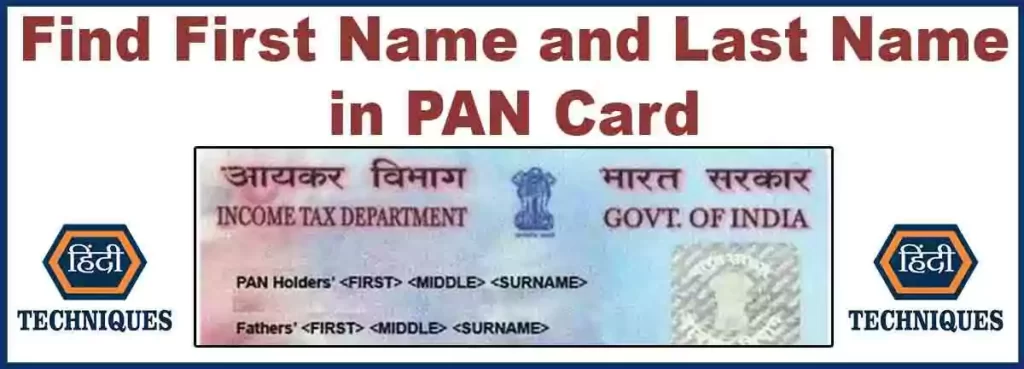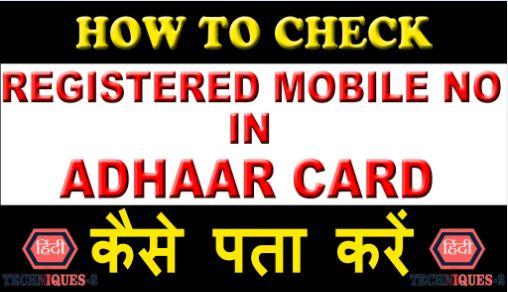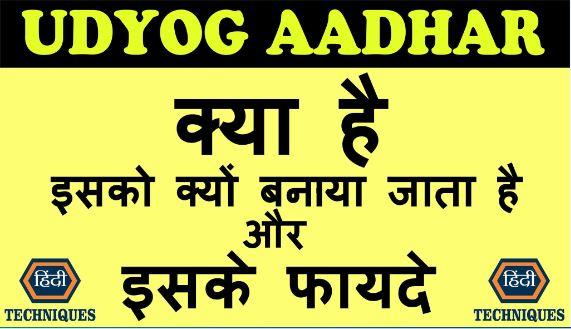Last updated on August 15th, 2024 at 03:51 pm
A PAN card (Permanent Account Number) is a crucial identification document issued by the Income Tax Department of India. It contains vital information about the cardholder, including their first name, middle name (if applicable), and last name. In this article, we will explore the step-by-step process of finding the first name and last name on a PAN card. Additionally, we will cover how to Find First Name and Last Name in PAN Card.
Whenever we fill our ITR, we need the first name, last name, and middle name present on our PAN card. If we have only 2 names on the PAN card, then we have a lot of difficulty in finding out the middle name and if we have a single name on the PAN card, then we have difficulty in finding out the first name and last name. Today we have brought the solution to this problem. So let’s start.
How to find first name and last name in pan card?
To know the first name and last name of any PAN card holder, we have given different processes. You can get their information by going down. But before taking all this information, it is also very important to know the PAN card structure and PAN card holder types, which we have explained in detail below.
PAN Card Structure
| First 5 Characters | 6th Character | 7th to 8th Characters | 9th Character | Last Character |
|---|---|---|---|---|
| AAAPL | 1 | 23 | 4 | C |
PAN Card Holder Types
| 4th Character | PAN Holder Type |
|---|---|
| A | Association of Persons (AOP) |
| B | Body of Individuals (BOI) |
| C | Company |
| F | Firm |
| G | Government |
| H | HUF (Hindu Undivided Family) |
| L | Local Authority |
| J | Artificial Juridical Person |
| P | Individual |
| T | Trust (AOP) |
| K | Krish (Trust Krish) |

How to Find First Name in PAN Card
Finding the first name on a PAN card is a straightforward process. The first name is the primary identification of the cardholder and is an essential part of the PAN card details. Here’s a step-by-step guide on how to find the first name on your PAN card:
Step 1: Locate the ‘Name’ Section On your PAN card, look for the section labeled ‘Name.’ It is usually placed at the top or center of the card.
Step 2: Identify the First Name The first name is the part of the name that appears before the middle name (if any) or before the last name. It is typically written in capital letters.
Step 3: Cross-Verify Double-check the first name to ensure that it matches the name provided during the PAN card application process. It is crucial to verify the accuracy of the name, as it is used for various official and financial purposes.
Step 4: Additional Information Sometimes, the first name may include initials or abbreviations. Make sure you understand the complete first name as per the PAN card records.
Please note that the PAN card structure consists of the first five characters as letters, followed by the sixth character as a digit ‘1’, the seventh and eighth characters as numerals, the ninth character as a letter ‘A’, and the last character as an alphabetic check digit. The first three letters represent a sequence of alphabets from ‘AAA’ to ‘ZZZ.’
How to Find Middle Name on PAN Card Online:
If your PAN card includes a middle name, you can find it by:
Step 1: Check the ‘Name’ section of the PAN card.
Step 2: The middle name appears between the first name and the last name.
Step 3: Ensure that the spelling of the middle name matches the one provided during the PAN card application process.
How to Find Last Name on PAN Card Online:
Finding the last name on a PAN card online is a simple process. The last name is an important part of the cardholder’s identity and is required for various official and financial transactions. Here’s a step-by-step guide on how to find the last name on your PAN card online:
Step 1: Visit the Income Tax Department’s e-filing Website Go to the official website of the Income Tax Department’s e-filing portal. The website URL is https://www.incometaxindiaefiling.gov.in.
Step 2: Log in to Your Account If you already have an account on the e-filing portal, log in using your PAN (Permanent Account Number) as the user ID, and enter your password and captcha code. If you are a new user, you need to register and create an account first.
Step 3: Navigate to “Profile Settings” Once you are logged in, navigate to the “Profile Settings” tab on the dashboard. It is usually located on the top right corner of the page.
Step 4: Click on “My Profile” Under the “Profile Settings” section, click on “My Profile” to view and update your profile details.
Step 5: View PAN Card Details On the “My Profile” page, you will find your PAN card details, including your first name, middle name (if any), and last name. The last name is the part of your name that appears after the first name and the middle name (if mentioned).
Step 6: Verify Last Name Double-check the last name to ensure it matches the name you provided during the PAN card application process. Make sure there are no spelling errors or discrepancies.

How to Find Surname in PAN Card:
In the context of a PAN card, the terms ‘last name’ and ‘surname’ are often used interchangeably. Follow the steps mentioned earlier to find the last name, as it is the same as the surname.
How to Find Father’s Name in PAN Card:
Locating the father’s name on the PAN card is crucial for identity verification. To find it:
Step 1: Look for the ‘Father’s Name’ or ‘Father’s Name/Spouse’s Name’ section on the PAN card.
Step 2: The father’s name appears below the cardholder’s name and is mentioned in capital letters.
How to Find the Full Name in PAN Card:
To find the complete name (including first name, middle name, and last name) on your PAN card:
Step 1: Check the ‘Name’ section of the PAN card.
Step 2: The complete name will be displayed in the correct order, starting with the first name, followed by the middle name (if any), and ending with the last name.
How to Find First, Middle, and Last Name on PAN Card:
Follow the steps mentioned in the previous subsections to locate the first, middle, and last name on your PAN card. Check the ‘Name’ section carefully to ensure all details are accurate.
How to Find Exact Name in PAN Card:
To find the exact name as per the PAN card records:
Step 1: Refer to the ‘Name’ section of the PAN card.
Step 2: Cross-check the name on the card with other official documents to ensure consistency.
Can We Find Name from PAN Number?
Yes, you can verify the name associated with a PAN number through the Income Tax Department’s e-filing website or other authorized portals. However, you will need additional details like date of birth and captcha code for verification.
How to Update PAN Card Details Online?
If you find any discrepancies in your PAN card details or need to update them due to a name change or other reasons, you can do so online through the Income Tax Department’s e-filing portal. Here’s how:
Step 1: Visit the Income Tax Department’s e-filing website and log in using your PAN and password.
Step 2: Navigate to the “Profile Settings” section and select “My Account.”
Step 3: Click on the “Update PAN/Aadhaar Details” option.
Step 4: Enter the necessary details, such as name, date of birth, and other relevant information.
Step 5: Upload the supporting documents as required for the changes you wish to make.
Step 6: Review the details and submit the request.
Step 7: After verification, you will receive an acknowledgment of your PAN card update request.
It’s important to note that any changes to the name on your PAN card may require supporting documents such as a marriage certificate, gazette notification, or affidavit, depending on the reason for the update.
Conclusion:
A PAN card serves as a significant identity proof for taxpayers in India. Knowing how to find the first name and last name, along with other details on your PAN card, is crucial for various financial and official transactions. By following the step-by-step guide provided in this article, you can easily locate and verify the accuracy of your PAN card details. Remember to keep your PAN card information updated to avoid any potential issues while conducting financial transactions or tax-related matters.
Faq’s
Can I apply for a duplicate PAN card if I have lost mine?
Yes, you can apply for a duplicate PAN card if you have lost or misplaced your original card. Use the Form for Changes or Correction in PAN Data (Form 49A) and select the 'Lost' option.
Is the PAN card valid for a lifetime?
Yes, once issued, a PAN card is valid for a lifetime. However, it is essential to keep the details updated and ensure that the card remains active.
Is it mandatory to link my PAN card with Aadhaar?
Yes, it is mandatory to link your PAN card with Aadhaar as per government regulations. The linkage helps in preventing tax evasion and enables seamless verification.