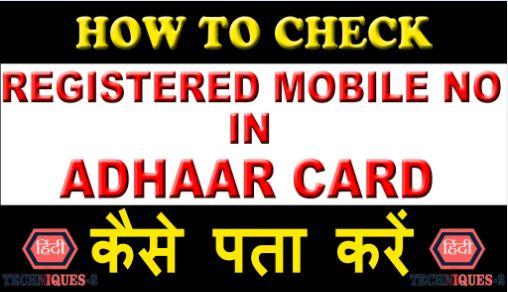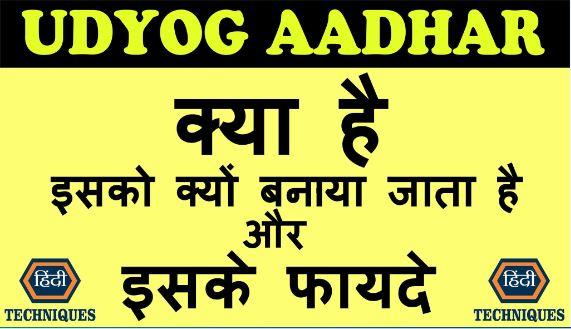The Threads app acquired 30 million users on day one. But if you haven’t downloaded the Threads app, I have just one update to share. If you are already on the Threads app, you cannot delete your profile. That’s right, there is no provision to delete your Threads profile right now. But you will definitely get the answer to your question “How to delete threads account on Instagram?” in this article.
How to delete Threads account on Instagram?
There is no direct option to delete Threads account permanently from Instagram but here are some methods by which you get options to delete Threads account. In the previous article of our blog Hindi Techniques, we told you How to find the acknowledgment number of a pan card, similarly in this article, we will discuss in detail How to delete threads account on Instagram, so friends, let’s start the article.
Before starting the article, let us tell you that in this article we will talk about the different methods of deleting Threads account and will also answer some other questions related to it. Some of which we have given below.
Related Queries.
- What is the Threads app on Instagram?
- How to get threads on Instagram?
- How to download Threads app?
- Thread captions for Instagram.
- Can we delete Threads account on Instagram?
- Can I delete my Threads account without deleting my Instagram account?
- How to delete Threads account on Instagram?
- Step-by-Step Guide to Delete Your Threads Account on Instagram
- How to delete threads account permanently?
What is the Threads app on Instagram?

In the realm of social media platforms, competition among the owners is fierce. Everyone is vying for their share of the market. Recently in July 2023, Mark Zuckerberg, the owner of Facebook, introduced his own platform to compete with Twitter. This platform is an extension of Instagram and goes by the name “Threads.” Similar to Twitter, Threads offers a comparable experience, albeit within the Instagram ecosystem. In this article, we will delve into what Threads is and explore its features.
The Threads app on Instagram is a messaging platform developed by Instagram itself. It allows users to communicate and share content with their close friends in a private and intimate environment. Threads offers features similar to Twitter, such as text updates, photos, videos, and GIFs.
It serves as an extension of Instagram, bringing a Twitter-like experience within the Instagram interface. To access Threads, users can simply navigate to their Instagram profile and tap on the Threads option. This seamless integration allows users to enjoy the features of Threads while staying connected to their Instagram network.
How to Get Threads on Instagram:
To access Threads, you’ll need to download the Threads app from your device’s respective app store. It’s available for both iOS and Android platforms. Once downloaded, you can sign in using your Instagram account credentials.
Can We Delete Threads Account on Instagram?
Although the Threads app offers various functionalities, it’s important to note that, currently, there is no direct option to delete your Threads account separately. The app is designed to be an integrated part of your Instagram experience, making it challenging to remove only the Threads component.
Can I Delete My Threads Account without Deleting My Instagram Account?
Yes, you have the option to deactivate your Threads account without affecting your Instagram account. By deactivating your Threads profile, you can make it invisible to others, hide your posts, and remove the “on Threads” tag from your Instagram profile. However, it’s important to understand that deactivation does not permanently delete your Threads account or its associated content.
How to Delete Threads Account on Instagram: A Step-by-Step Guide:
While you may not be able to delete your Threads account entirely, you can follow these steps to deactivate it:
- Launch the Threads app on your device.
- Navigate to your profile options.
- Access the account settings within the app.
- Look for the deactivate option and select it.
- Confirm your choice to deactivate your Threads account.
Upon deactivation, your Threads profile will become invisible to others, and your posts and activities within the app will be hidden. However, it’s important to note that your posts will not be deleted automatically.
How to Delete Threads Account Permanently:

As of now July 2023, there is no direct method to delete your Threads account permanently. To remove individual posts from your Threads account, you’ll need to manually select and delete them one by one. It’s crucial to bear in mind that hitting the deactivate button will only make your account inactive; it will not eliminate all traces of your Threads presence.
So you have to delete, if you want to delete all the posts that are there that you have already made on your threads app, you have to individually go select and delete them. You just can’t expect that hitting the deactivate button will make all things disappear.
And if you haven’t signed up for the Threads app, just make sure that once you are on Threads right now there is no provision to delete your profile. You can deactivate it. You can get rid of the tag that comes just underneath your Instagram profile photo saying that you are on threads. You can get rid of that as well.
Conclusion:
So today 11 July 2023, if you already have an Instagram account, you can start using threads instantly, but you can’t delete them later. Take note of that. To deactivate your Threads profile, all you need to do is go to the profile options, go to the account settings and justice deactivate, hit the deactivate button and confirm what happens when you deactivate. So if you deactivate, your profile will no longer be visible to others and your posts and everything will be hidden, but your posts will not be deleted.
However, keep in mind that your posts will not be automatically deleted, and you will need to remove them individually. Stay informed and make the best decisions to manage your social media presence effectively.
Faq’s
Can I recover my Threads account after deleting it on Instagram?
No, once you delete your Threads account on Instagram, it cannot be recovered. Make sure to back up any important data before proceeding with the account deletion.
Do I need to delete my Instagram account to delete my Threads account?
No, deleting your Threads account does not require you to delete your Instagram account. You can manage your Threads account independently without affecting your Instagram account.
You may also like the given articles…